If you have any interest in repairing laptop motherboards, you have likely spent many hours watching videos on Youtube. Here the experts with years of experience, are quickly showing how it’s done, with little explanation of what’s really happening.
For the beginner (like me) this can be both fascinating and frustrating. The lack of information aimed at people just starting out, coupled with a steep learning curve is daunting.
Power rails and buck convertors – the penny drops
But, if you watch enough videos the penny drops and things slowly become a little clearer.
Videos on two repair channels really helped me understand why Loius Rossman keeps mentioning PPBUS_G3 HOT in his Macbook repair videos and how buck regulators.
Adam from channel AdamantIT explains buck regulators in this video, and look out for his board repair basic playlist which goes into further detail about power rails.
Sorin from Electronics Repair School always starts at the jack plug too, he explains power rails and what he’s looking for in this video.
But what do you do if you want to poke around a motherboard without risking your own laptop?
Well I found a great example of power rails and buck convertors inside a Virgin Media Superhub 2.
If you’re in the UK there’s a good chance you have one laying around after you have upgraded, or know someone who has an old one hiding in a cupboard.
Here is a very simplified view of the power rails.
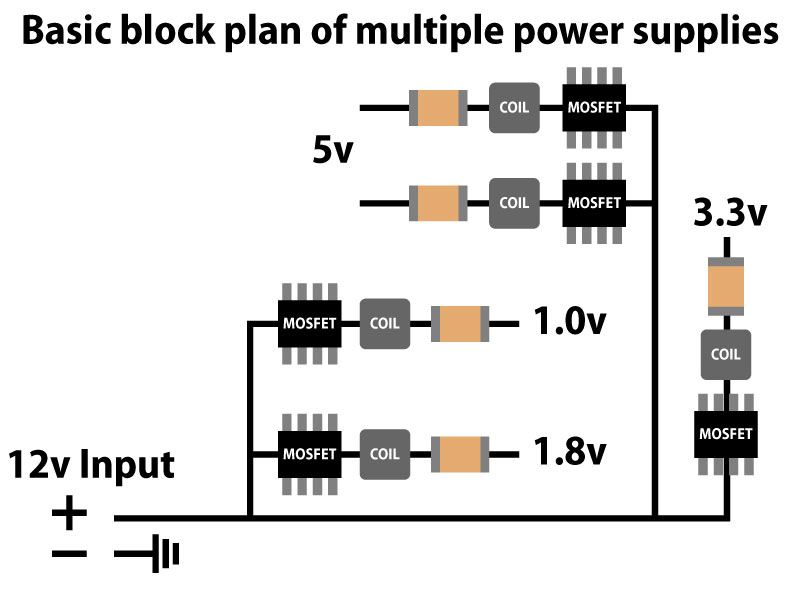
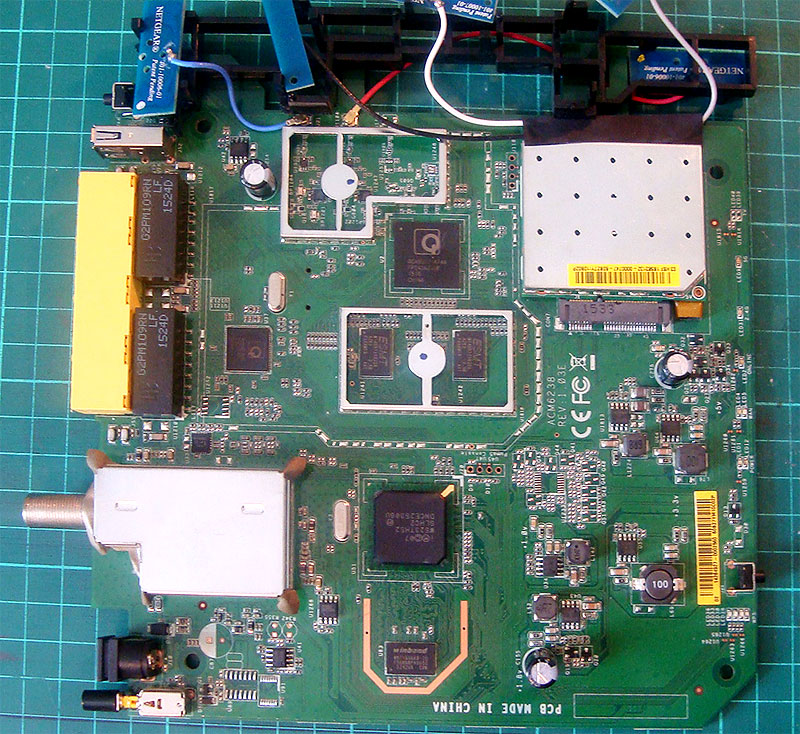
Power rails 1.0v, 1.8v, 3.3v and 5v can be found bottom right
All of the power rails are clearly labelled with their respective output volts, 1.0v, 1.8v, 3.3v, and 5v.
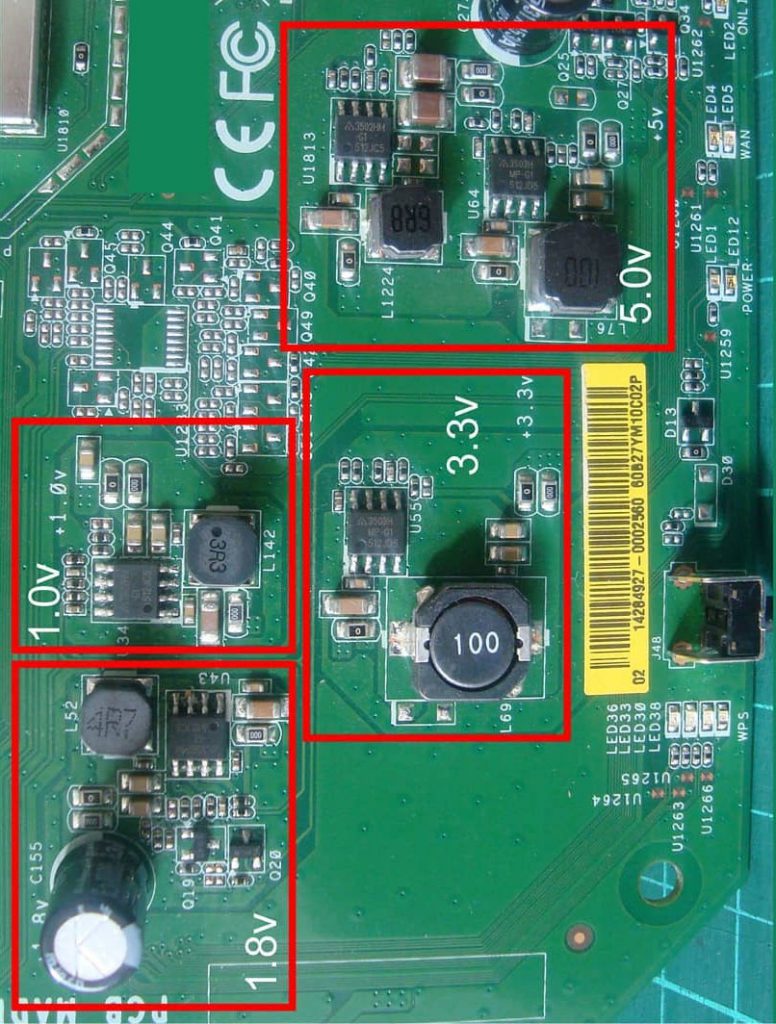
With the help of a multimeter you can explore the board from the 12v supply and probe the inputs and outputs of the various supplies to help get a better understanding of how things work.
The benefit of using a working one, is that you can see how they are supposed to work, rather than blindly probing a dead laptop motherboard, wondering if what you meter reading is correct or not.
Well I hope you found this post useful and good luck with your fixing.